Resources
Our platform is designed to help you view and manage the information gathered during our scans of the internet for vulnerabilities. In this document, we will provide you with a guide for adding resources to your dashboard and viewing their information.
Adding Resources
Once you have opened the platform, you can add resources to your dashboard. To do this, go to your settings,
select the Resources menu and click on the + button.
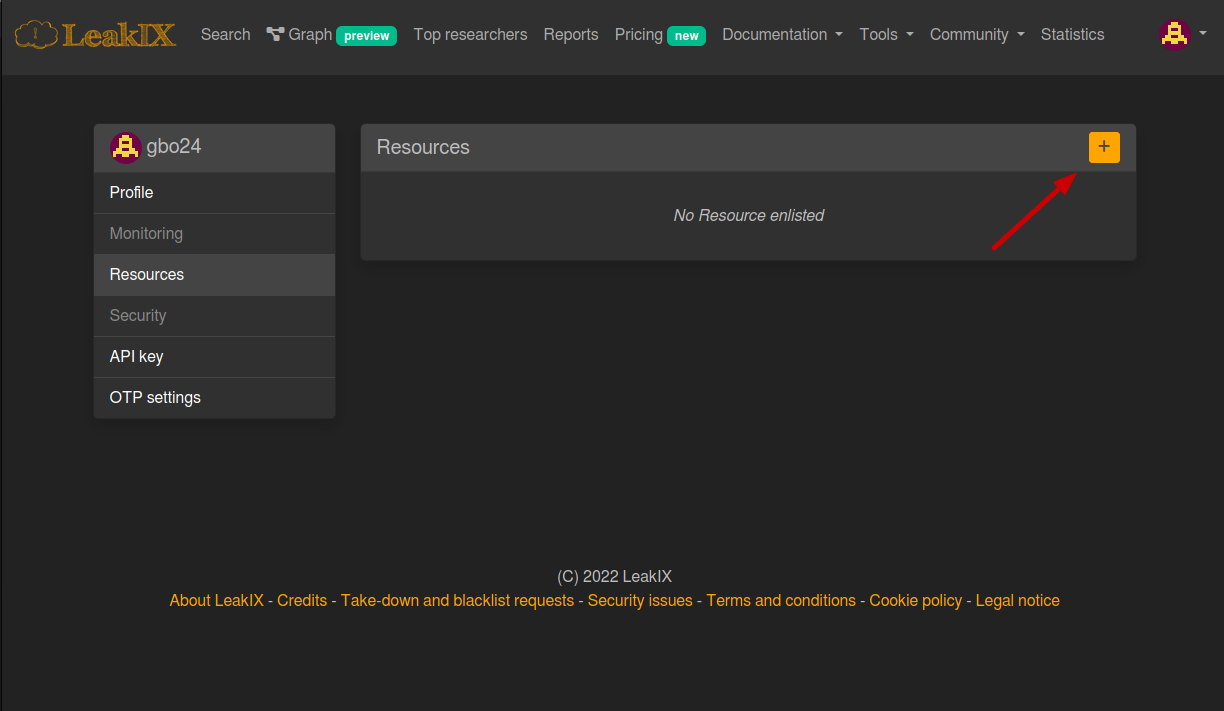
You can now select the type of resource you would like to add (e.g. DNS, IP, network, etc.).
Once you have entered the information, click Add.
Viewing resource information
Once you have added resources to your dashboard, you can view information about them, such as IP address, domain name, and other relevant details. To view this information, simply click on the resource you would like to view and the information will be displayed.
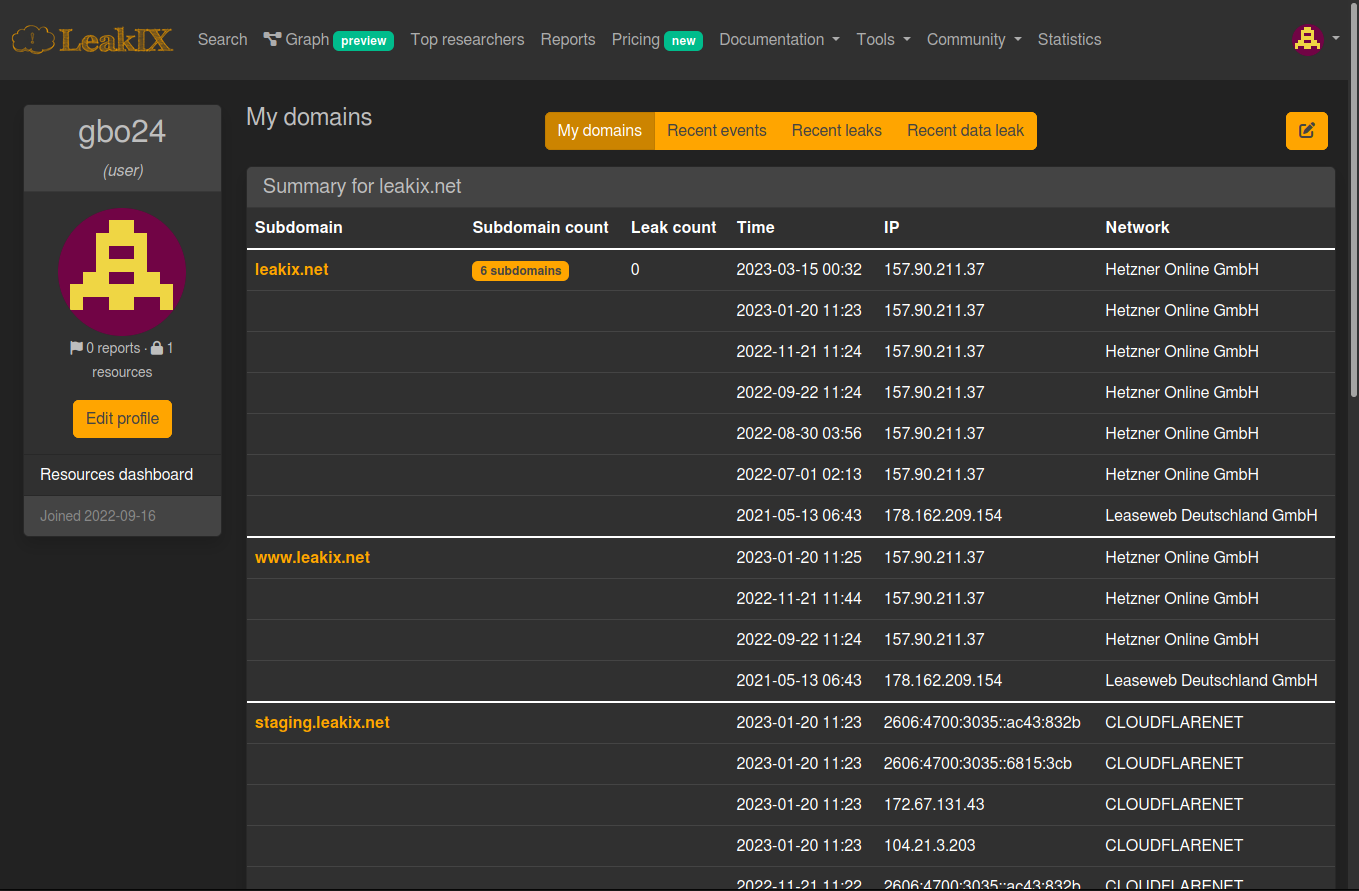
Dashboard is a great way to have an overview of your resources the potential security issues linked to them.